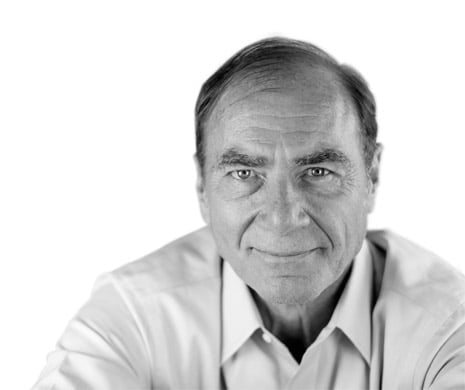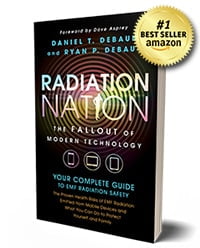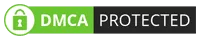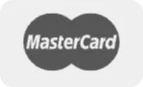Your cart is currently empty!

How to Test a Faraday Bag: Don’t Leave Your Digital Privacy to Chance
Last Updated on September 16, 2024
Our modern world is filled with a new set of threats to our digital safety. EMP attacks, digital surveillance, and data loss to name a few. To stay protected, many people turn to Faraday bags as safety mechanisms.
But how do you know if your Faraday bag works and is actually stopping these threats? False claims run rampant and not all manufacturers may subject their products to the rigorous testing needed. How do we do it here at DefenderShield? When you choose DefenderShield, you know that all of our Faraday bags featuring our Ultra Armor technology have been military lab tested and verified.
And so, it’s always good to confirm your Faraday bag is working. In this blog, we will take you through five different ways of how to test your Faraday bags are truly safe.
- Signal Blocking Test with a Mobile Phone
- Wi-Fi and Bluetooth Interference Test
- Radio Frequency (RF) Signal Test
- NFC (Near Field Communication) Test
- Professional Laboratory Testing for Faraday Cages
1. Signal Blocking Test with a Mobile Phone
One of the simplest and most common methods to test a Faraday bag is to see if it blocks radio signals from a mobile phone.
Steps:
- Place your cellphone inside the Faraday bag and completely seal the pouch.
- Try calling your phone from another device.
- Check if your phone receives the call or any notifications.
What to Look For: If the call goes through or notifications of the call come in, the Faraday bag isn’t fully blocking signals.
2. Wi-Fi and Bluetooth Interference Test
Wi-Fi and Bluetooth signals are essential to test as they represent a wide range of frequencies.
Steps:
- Connect your electronic device to a WiFi network and enable Bluetooth.
- Place the device inside the Faraday cage and seal it.
- Attempt to connect to the device via another device using Wi-Fi or Bluetooth.
What to Look For: If the device remains connected, the Faraday bag is not effectively blocking all signals. You can also try putting an AirTag in the bag and seeing if your phone still picks up its location.
3. Radio Frequency (RF) Signal Test
Testing with an RF detector can provide a more technical assessment. But it’s just as important to make sure these signals are fully blocked since the introduction of 5G networks has widen the spectrum.
Steps:
- Place an active RF emitter (like a small RF bug) inside the Faraday pouch.
- Use an RF detector outside the bag to scan for any signals that the device inside is transmitting.
- The bag must be sealed properly during the test for accurate results.
What to Look For: If the RF detector picks up any signals or radio waves, the bag isn’t providing adequate shielding.
4. NFC (Near Field Communication) Test
NFC signals are used for contactless payments and data transfer, such as Apple and Samsung Pay. Testing these can give peace of mind knowing that the bag is impervious to RFID skimmers and cybercriminals.
Steps:
- Place an NFC-enabled device inside the Faraday bag.
- Use another NFC device to attempt data transfer or payment initiation.
- Ensure the bag is fully sealed for full attenuation.
What to Look For: If the data transfer or payment goes through, the Faraday bag is not fully effective.
5. Professional Laboratory Testing for Faraday Cages
For the most accurate results, consider professional lab testing.
Steps:
- Find a reputable lab that offers Faraday bag testing services.
- Send your Faraday bag for comprehensive testing against various frequencies and signal types.
- Review the detailed report provided by the lab.
What to Look For: A professional report will detail the effectiveness of the bag across different frequencies and provide a clear assessment of its protective capabilities.
While sending your personal products off to a professional lab is not always possible, make sure the products you buy have been certified by third-party lab testing. This way, you will know that at least from the start your bags will work as they are promised.

Conclusion: Test Faraday Bag Effectiveness for Your Safety
So what test is right for you? In our opinion, all of these tests help provide good indicators of whether the Faraday cage within your products is working as it should. But we know not everyone keeps an RF emitter on hand or has access to a testing lab! The simplest way would be the cellphone testing method, so try that out next time you plan to use your Faraday bag.
Testing your Faraday bag is crucial to gauge its effectiveness in protecting your devices from unwanted signals. Over time, wear and tear may lessen the effectiveness of the Faraday effect and the bags may not work as well as you want.
By using these simple methods, you can verify that your bag is providing the desired level of security. If you are on the search for rigorously tested products, check out our range of Faraday pouches and bags which have been third-party, military lab tested.
-
 Ultra Armor Accessories, Utility Faraday Molle Bag – Cybersecurity, Privacy & EMP Attack Shield$114.99 USD
Ultra Armor Accessories, Utility Faraday Molle Bag – Cybersecurity, Privacy & EMP Attack Shield$114.99 USD -
 Ultra Armor Faraday Duffel Bag – Cybersecurity, Privacy & EMP Attack Shield$349.99 USD
Ultra Armor Faraday Duffel Bag – Cybersecurity, Privacy & EMP Attack Shield$349.99 USD -
 Ultra Armor Cybersecurity & Privacy Key Fob Faraday Bag$29.99 USD
Ultra Armor Cybersecurity & Privacy Key Fob Faraday Bag$29.99 USD -
Product on sale
 Ultra Armor Laptop, Tablet Faraday Bag – Cybersecurity, Privacy & EMP Attack Shield$179.99 – $224.99 USD
Ultra Armor Laptop, Tablet Faraday Bag – Cybersecurity, Privacy & EMP Attack Shield$179.99 – $224.99 USD -
 Ultra Armor ConcealShield Cell Phone Faraday Travel Bag – EMF + RFID Blocking Privacy Pouch$109.99 – $119.99 USD
Ultra Armor ConcealShield Cell Phone Faraday Travel Bag – EMF + RFID Blocking Privacy Pouch$109.99 – $119.99 USD
Give yourself peace of mind by regularly testing your Faraday bag and staying informed about the best practices for electronic protection. Visit our blog for regular articles on cyber safety, and subscribe to our newsletter to get the information delivered straight to your inbox.
Want to learn more about Faraday bags? Check this article!
Frequently Asked Questions About Testing Faraday Bags
You can test if your Faraday pouch is working by placing a mobile phone inside it, sealing it completely, and trying to call the phone. If the call doesn’t go through, the Faraday cage is working.
Testing your Faraday bag sees that it effectively blocks signals and protects your devices from electromagnetic interference, surveillance, and data theft.
To test Faraday fabric, wrap it around a mobile device or RF emitter, seal it, and check for signal loss or interference using another device or an RF detector.
Yes, Faraday pouches can stop working due to wear and tear, damage, or degradation of the shielding material over time.
The lifespan of Faraday pouches varies, but with proper care and minimal wear, they can last several years. Regular testing is recommended to monitor ongoing effectiveness.
If your Faraday bag fails the test, discontinue its use for sensitive applications and consider replacing it with a new one that provides verified protection.
You should test your Faraday bag every few months or after any significant wear and tear to ensure it continues to provide effective signal blocking.