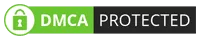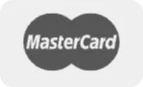Your cart is currently empty!
FAQs – DefenderShield® Cell Phone Cases
Cell Phone Cases
How do I use the DefenderShield® Cell Phone Radiation Protection Case?
After placing a call or answering your phone, simply close the shielded front cover of the DefenderShield® Cell Phone Casebefore you put the phone against your ear. By keeping the shielded front cover closed while against any part of your body, a barrier is created to protect from a broad spectrum of potentially harmful cell phone radiation emissions that won’t affect signal quality.
- Voice and sound quality will not be affected since the microphone is unobstructed on the bottom of your phone and a small opening over the ear speaker allows you to hear perfectly.
- When placing your phone in your pocket, purse or bag, keep the shielded front cover closed and facing towards your body.
- When using your phone’s touchscreen, flip the front cover to the back side of the cell phone.
My DefenderShield® Phone Case is hanging up on my calls, randomly dialing numbers, or opening apps on my phone. How do I fix this?
Apple iPhone 3D touch screens have adjustable screen sensitivity. If your phone is acting unexpectedly when closing the cover of your case, this can be easily resolved by adjusting the sensitivity of the touchscreen in your phone settings.
Go to Settings > General > Accessibility > 3D Touch. You can either turn this feature completely OFF or set the sensitivity slider to FIRM to make the 3D touch screen less sensitive.
Please note, this is only applicable for the iPhone 6, 7, 8, SE2020, iPhone X, and iPhone 11 models.
How Do I Set Up My DefenderShield® Universal Cell Phone Wallet Case?
- Open the wallet cover of the DefenderShield® Universal Phone Case.
- The case comes with two small metal plates and one large metal plate. Choose which plate(s) fit the back of your phone best. We recommend one large plate if you have a large phone with the camera located at the top of the back of the phone. We recommend the small plate if you have a smaller phone. If you have a phone with the camera located in the center on the back, use one small plate above the camera and one small plate below the camera.
- When ready to adhere the metal plate(s), remove the 3M paper covering the adhesive on the metal plate(s).
- We recommend placing the metal plate(s) onto an existing phone nesting. The adhesive can also be attached directly to the back of your cell phone. DO NOT adhere the metal plate(s) to the DefenderShield® Wallet Case.
- Place the back of your phone or case onto the interior backside of the DefenderShield® Wallet Case.
- To use the camera, remove your phone from the wallet case.
- For EMF protection, make sure the shielded front cover of the wallet case is closed and in between your phone and your head. When you store your phone, keep the shielded front cover closed and in between the phone and your body.
Are the magnets in my DefenderShield® Cell Phone Case harmful?
The strength of the magnets used in our products are at such a low level that there is no health risk to the user.
Does the DefenderShield® Cell Phone Case protect the phone screen if dropped?
The primary function of our cell phone cases is to protect from harmful EMF emissions. However, the DefenderShield® Cell Phone Case for Apple iPhone models features an anti-shock, rubber phone nesting with thicker material on the four corners for high impact protection.
Will the DefenderShield® Magnetic Cell Phone Cases work with wireless chargers?
DefenderShield® Magnetic Cell Phone Cases are not compatible with wireless charging stations. In order to charge your phone with a wireless charging station, remove the phone from the nesting case and place the phone directly onto the charging station.
How does the DefenderShield® Cell Phone Case shielding work?
The front cover of DefenderShield® Cell Phone Case contains a complex mix of highly engineered, superior alloy metals combined in a single layer and duplicated multiple times.Nanotechnology included in our shielding absorbs EMF frequencies while providing a resistive path for the energy. Our shielding does not draw in radiation like a typical conductive metal, but instead forms a resistive net, that effectively catches and blocks all radiation headed in the direction of the shield.
DefenderShield® technology blocks up to 99% of EMF radiation from 0-10 GHz, which encompasses most frequencies used in the current 5G network. This includes both Radio Frequency (RF) and Extremely Low Frequency (ELF) radiation and does not, in any way, influence the transmission characteristics of a cell phone or other wireless device (i.e. block the signal or reflect radiation emissions). The shielding is not embedded within the back of the case so you can still receive cellular and WiFi signals.
How do I clean my DefenderShield® Cell Phone Case?
Remove the phone from the DefenderShield® Cell Phone Case and wipe the case using a soft cloth and warm, soapy water. Be sure the case is completely dry before placing your cell phone back inside the case. We do not recommend submerging your DefenderShield® Case in water or using household cleaners, aerosol sprays, solvents or other cleaners, as they could be damaging.