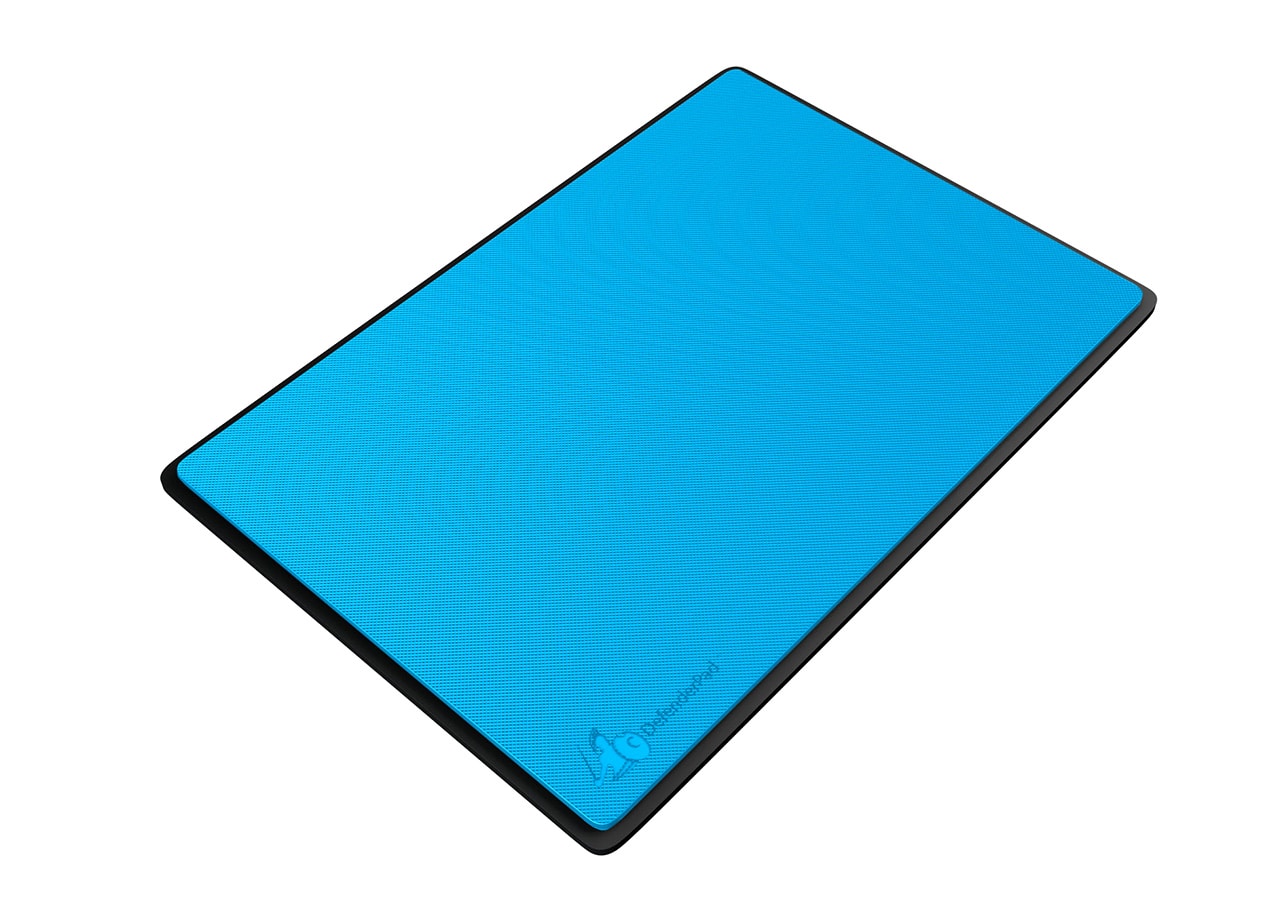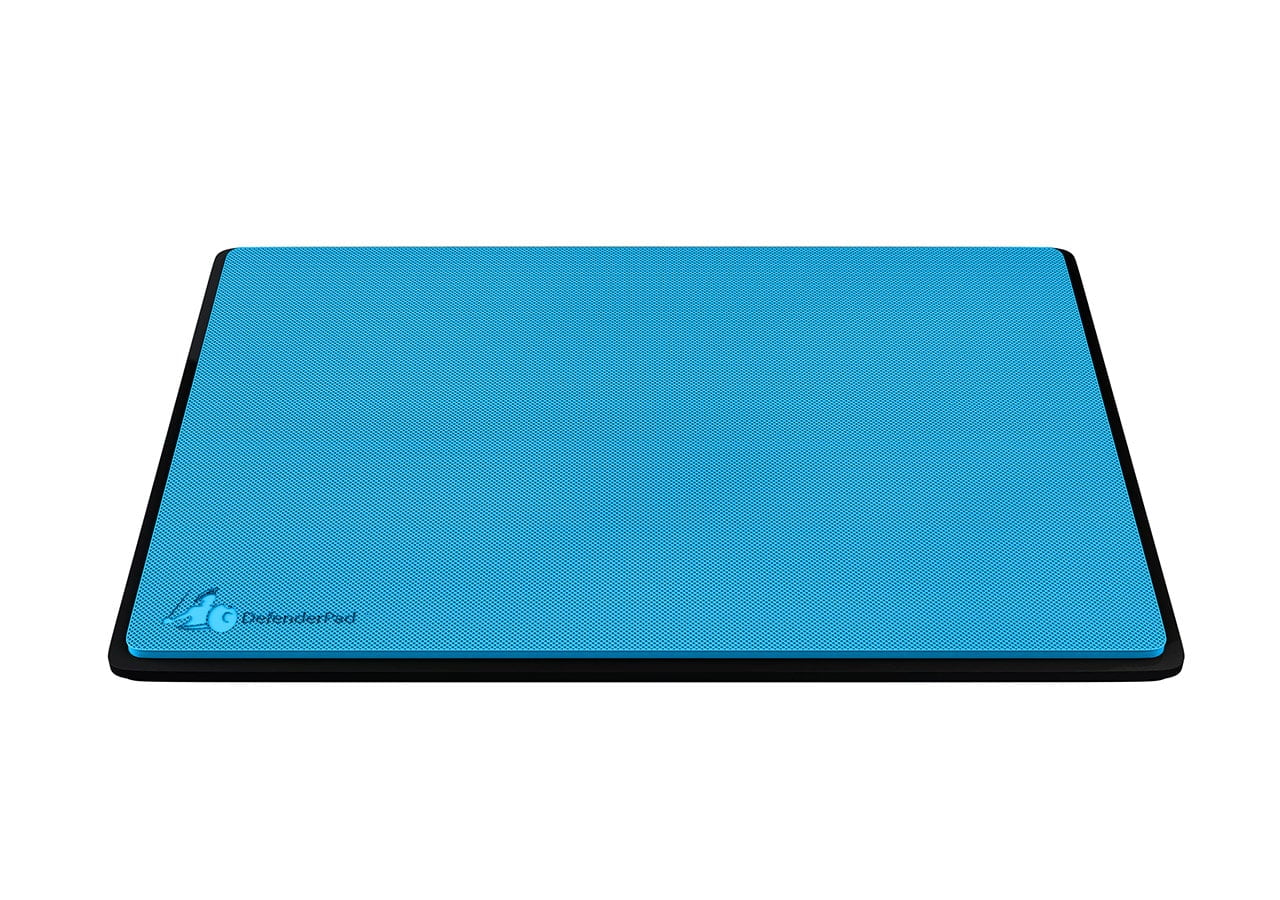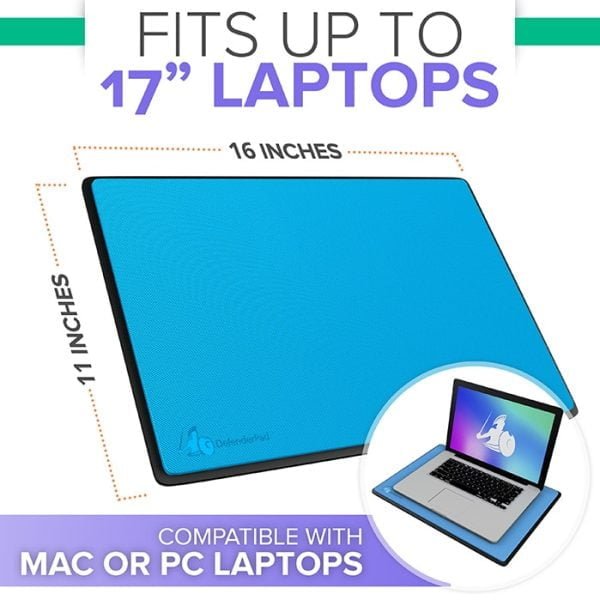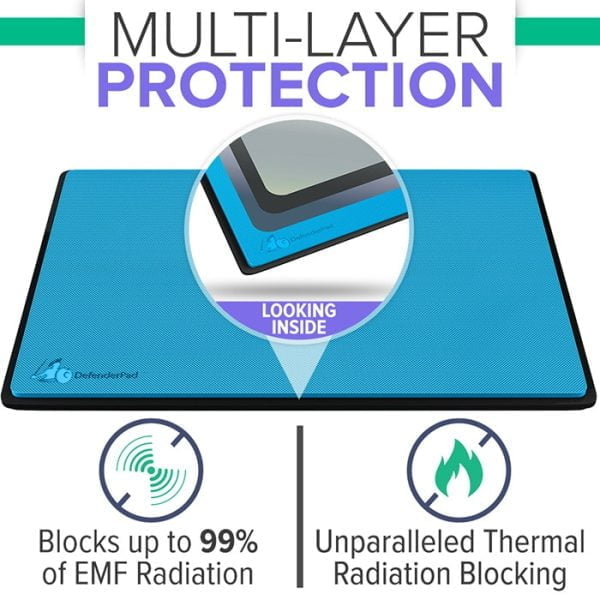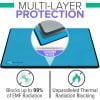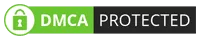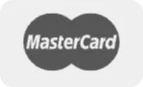Your cart is currently empty!
DefenderPad Laptop EMF Radiation + Heat Shield
$124.99 – $129.99 USD
![]()
Our unparalleled DefenderPad® Laptop Radiation Shield blocks up to 90 GHz of EMF radiation & heat coming from the bottom of your laptop.
Description
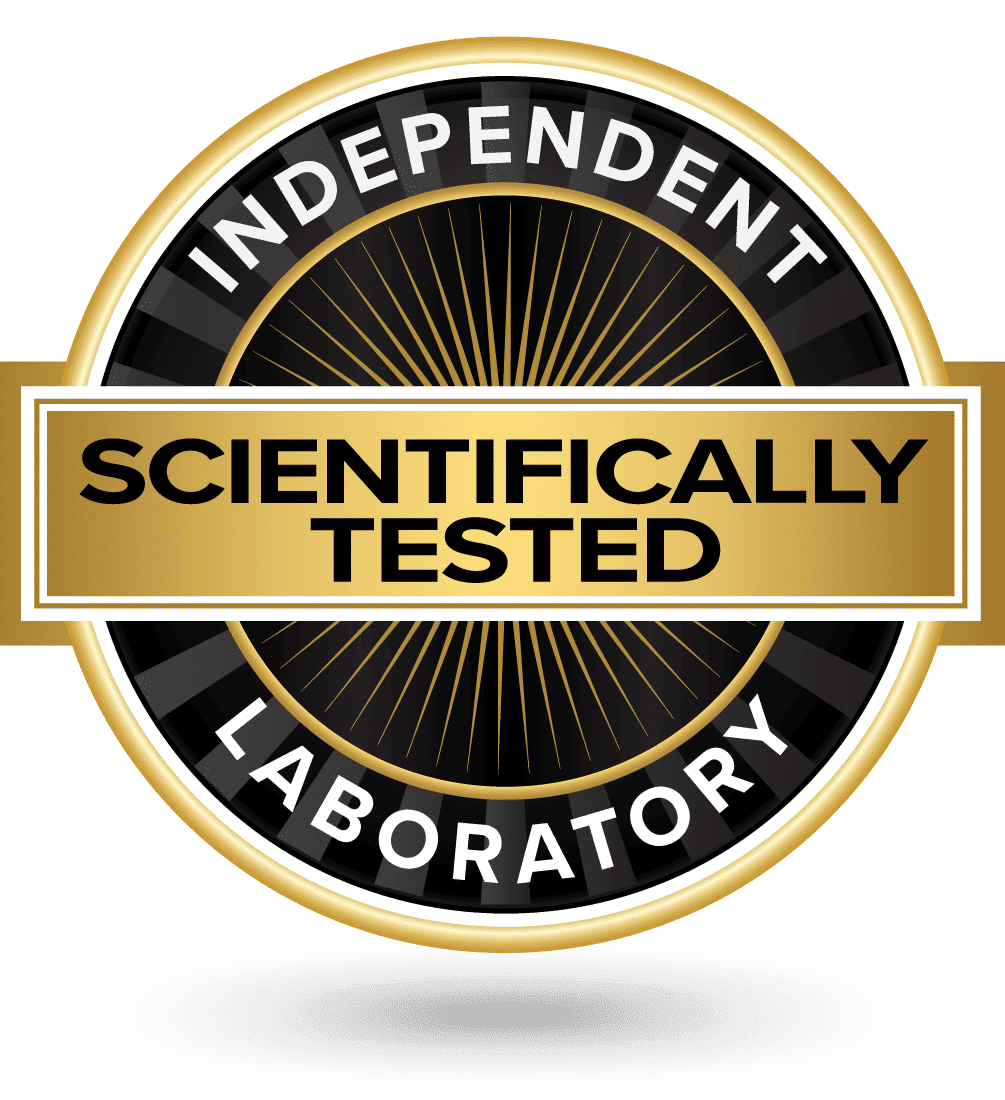


![]()
The DefenderPad® Laptop Radiation & Heat Shield uses use multiple layers of advanced shielding technology to block up to 99% of Electromagnetic Field (EMF) radiation and heat from the bottom or your laptop. The DefenderPad Laptop Radiation & Heat Shield has been the world’s most effective laptop radiation shield for over a decade, and leads the market with unparalleled EMF shielding abilities.
The DefenderPad Laptop Radiation Shield uses DefenderShield’s military grade, state-of-the-art Ultra Armor+® Shielding Technology to help protect your body from all EMF frequencies up to 90 GHz emitting from the bottom of your laptop or tablet. Just place your DefenderShield Laptop Radiation Shield under your laptop to protect your lap from EMF and 5th Generation radiation emitting from the bottom of your device. It should not affect cellular service or connectivity.
We encapsulate our patent-pending shielding layers with two outer case materials: a hard bottom fabricated with food-grade polyurethane and a soft top using highly thermal resistant silicone, both of which are free of heavy metals, including lead, PVC, BPA, BPS, and other known environmental contaminants. The top outer layer is a textured non-slip surface which helps prevent the devices placed on top from sliding when the DefenderPad is used at an angle.
All Features:
- Our Ultra Armor+® Shielding Technology blocks up to 99% of EMF and 5th Generation radiation emitting from the bottom of your laptop (0-90 GHz)
- Unparalleled heat radiation (thermal) blocking ability
- Textured grip surface keeps laptop or other devices from moving and slipping
- Fits laptops with up to 17″ displays
Perfect For: school, work, gaming, entertainment, lap desk
The DefenderPad® Laptop Shield Blocks:

Fifth Generation Wireless (RF Radiation)

WiFi Radiation (RF Radiation)

Bluetooth Radiation (RF Radiation)

Extremely Low Frequency Radiation (ELF Radiation)

Heat Radiation
Independent Lab Tested Technology
How to Use:
Just place the DefenderPad Laptop Radiation Shield between your laptop or other device and your body to help shield yourself from a broad spectrum of potentially harmful radiation and heat emissions.
Protective technology, combined with strong and durable design make the DefenderPad Laptop Shield the ideal replacement for other lap devices like lap desks, lap trays, laptop tables and laptop cooling pads. The DefenderPad is also compatible with tablets and 2-IN-1 laptops like the iPad Pro™ and Surface™ Pro.
About DefenderShield’s Ultra Armor®
Our custom-created Ultra Armor+® shielding technology can block up to 99% of RF (radio frequency) and ELF (extremely low frequency) radiation from 0 to 90 GHz, including all bands of the 5th Generation spectrum: low-band operating below 1 GHz, mid-band or c-band up to 6 GHz, and high-band millimeter waves at 24 GHz and higher. In addition, it blocks WiFi, Bluetooth, Cellular (1G-5G), RFID, NFC, GPS, and other microwaves and radio waves from reaching your body. It should not affect service or connectivity. It also greatly reduces heat emissions from reaching your lap.
DefenderPad Reviews and Testimonials
Specifications:
Weight (lbs): 2.2
Dimensions (in): 15.875 x 11 x .25
Designed to fit laptops with up to 17″ displays.
![]()
 i
i i
i i
i i
i i
i i
i i
i i
i i
i i
i i
i i
i i
i i
i- Reviews
- Questions
Thank you for submitting a review!
Your input is very much appreciated. Share it with your friends so they can enjoy it too!
DefenderPad Laptop EMF Radiation
It is working. It is a very good material and quality.
PROTECTING MY CHILDREN FROM HARMFUL EFFECTS OF EMFs
I purchased the Defender Pads for my children to use with their laptops for schoolwork. They are lightweight and easy to use and actually provide a lapdesk of sorts. I'm going to purchase one for myself.